Amiga Active CD Preferences
As far as possible, all software on the Amiga Active CD has been set up to work without any special preparation. The Welcome icon will make sure that your system can find the files necessary to run most of the CD software directly.
While the CD comes with a full complement of image viewers, sound players and other utilities, everyone has their own tastes in software, particularly if they have enhanced hardware. for this reason, we use AACDfile as the default tool in most icons. This program will use whatever viewer or player you choose for each type of program, all you need to do is spend a few minutes selecting your choices in AACDprefs for these programs to be used every time you access a file from this or any other Amiga Active CD.
Note: Some users reported an error when running the preferences program on the first Amiga Active CD. This bug has been well and truly squashed
Users of Directory Opus 5 may prefer to use the filetype system of Opus instead. Set the Filetypes gadget on the System page to Directory Opus and you don't need to bother with anything else.
As well as choosing your own default actions for each type of file, you may also alter how these pages are displayed. See this section for more information.
The preferences program
Watch the status bar as you move the mouse over the windows below to see a description of the functions of each object.
Info
The first window contains an introduction to AACDprefs.
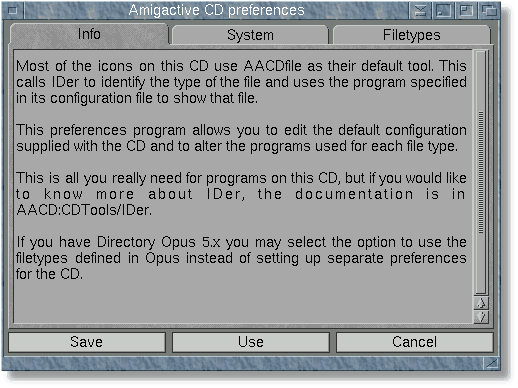
System
The top gadget lets you choose whether to use Directory Opus filetypes instead of AACDfile. If you have Opus Magellan installed, you can set this to Directory Opus and skip the rest of the configuration. The other options are not currently used. They allow you to store information about your setup that will be used on forthcoming CDs.

Images
Select your viewers for various image and anim types here.

Sounds
Players for samples, mods and other audio files can be selected here. You don't have to change them all, only those relating to files you wish to listen to.

Other
Miscellaneous filetypes are set here, such as AmigaGuide and HTML files, along with the default action to be used for all unrecognised files.
